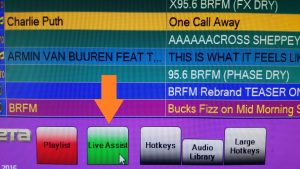The New Sound of BRFM…Is Coming!
Written by karen on 7 April 2016
**PLEASE CHECK BACK REGULARLY FOR UPDATES**
Here is your guide to the new branding for BRFM which launches on Monday 2 May.
UPDATE – 27 April
With all the new material about to go onto the system, you’ll need to know where to look. It’s not much different to now:
Where is… In Competa Drop-Down On Touch Screen
News, Weather & Travel News/Weather/Travel News/Weather/Travel (on front page)
My show opener Presenter Hour Openers Presenter Hour Openers (on front page)
My programme material Your Name (i.e. Peter Finch…) Presenters/Your name
Generic IDs Station Imaging (near top of list) BRFM IDs (on front page)
Generic Dry Lines Intro Sweepers BRFM Dry IDs (on front page)
Jingles Jingles BRFM Jingles (on front page)
Jingles I can talk over Jingle Ramps Jingle Ramps (on front page)
Programme Specific (Mid-Morning/Drive etc…) Imaging Events (by programme name) Drive/ Mid Morning… (on front page)
Commercials Adverts Adverts (on front page)
Sponsors Imaging Events Sponsors (on front page)
UPDATE – 21 April
New Community Promo:
Some generic station IDs:
..and many more to ensure you won’t easily get bored! There are also programme specific IDs for Mid Morning, Drive Time and so on.
Lets work through a standard hour on BRFM, starting with the News. The intro goes in at 59’50” as now. The bed should play under the bulletin.
After the news, is the news Outro, which points to more local news and weather on our website. This has to follow every bulletin during live hours.
Then, it’s the weather, which works the same way as now. The only difference is that there is revised music to talk over:
..and Weather Out:
Following the weather, Competa will load music, jingles and station IDs that you’ll need for the following hour. At the start of each hour, following the weather, a generic hour opener will load. This should be replaced with your own presenter ID (assuming you want a name check instead of a generic BRFM ID).
Click the category drop down, select “Presenter Hour Openers” and find your one in the list.
Don’t forget, you can search for anything you need using the drop down – music/jingles/adverts/promos and your own individual material (just find your name in the drop down menu and all of the material you had in Jazler will be there)
Then, simply delete the generic station ID after the weather, and drag yours into the schedule. This is what they sound like:
We have station IDs which can be dropped between songs, or over the intro to a song. There are long station IDs as well as short ones which just say the station name.
We also have station IDs that end with a sung jingle:
We should always play a jingle into a commercial break, unless the break follows travel news.
It is also now possible to talk over some of the jingles up to the point where the sung “BRFM” comes in. These are known as jingle ramps. Ideally these should be used into a break or between two songs. The intros of these will be timed in the same way that you can time the intro on a song if you wanted to talk up to the vocals. Here is an example:
**IMPORTANT – when you leave**
If no one is following your programme, you need to put the playlist back to auto so that it will run the news and scheduled items.
Make sure you are playing in port 1 only and have clicked Seq. Then click on “Live Assist” (indicated by the arrow in the pic below). A red “Automated” box will now appear over the player.
If you’re the first one in, in the morning, simply do the reverse once the news comes on: de-select Auto and it will now say “Live Assist”. De-select Seq if you don’t want to carry on into the next item.
 BRFM
BRFM